
Let's burn a DVD.iso with xcdroast!
Before launching xcdraost, copy a DVD.iso to a /tmp which is a "Temporary Image Storage Directory" for xcdroast.
[tchung@localhost DVD]$ ls *.iso DVD.iso [tchung@localhost DVD]$ cp DVD.iso /tmp [tchung@localhost DVD]$ ls /tmp/*.iso /tmp/DVD.iso [tchung@localhost DVD]$
Insert a blank DVD recordable media (DVD-R or DVD+R) into your DVD Burner.
Close Nautilus CD Burner (CD Creator) window if it opens automatically.
Launch xcdroast.
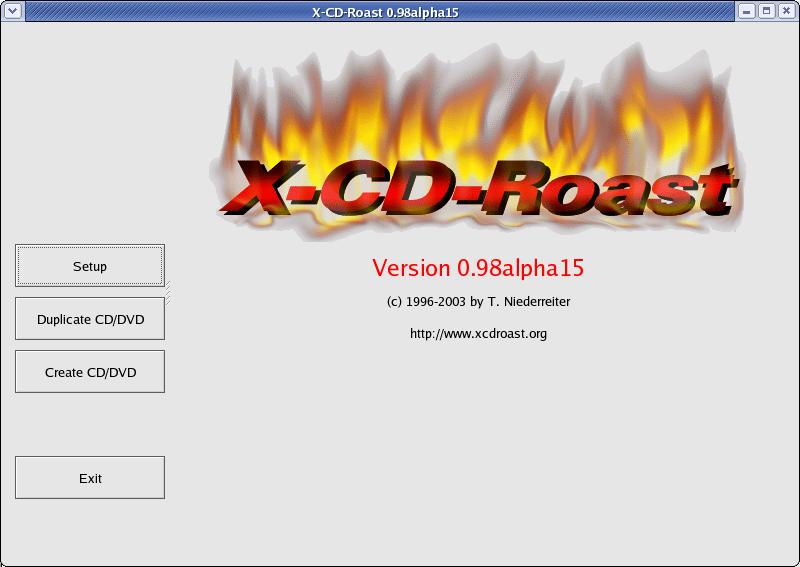
Click on "Create CD/DVD"
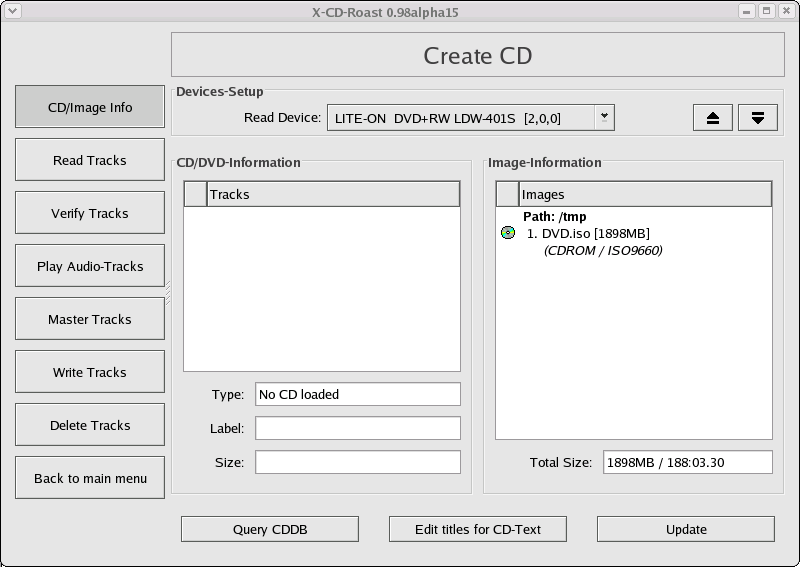
Click on "Write Tracks"
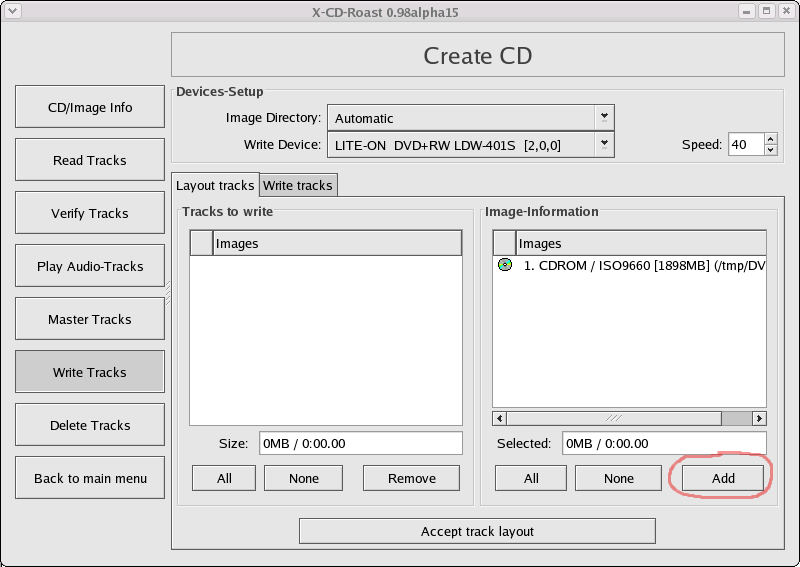
Select the ISO image in "Image-Informatin" area then click on Add. This will move the ISO image to "Track to write" area.
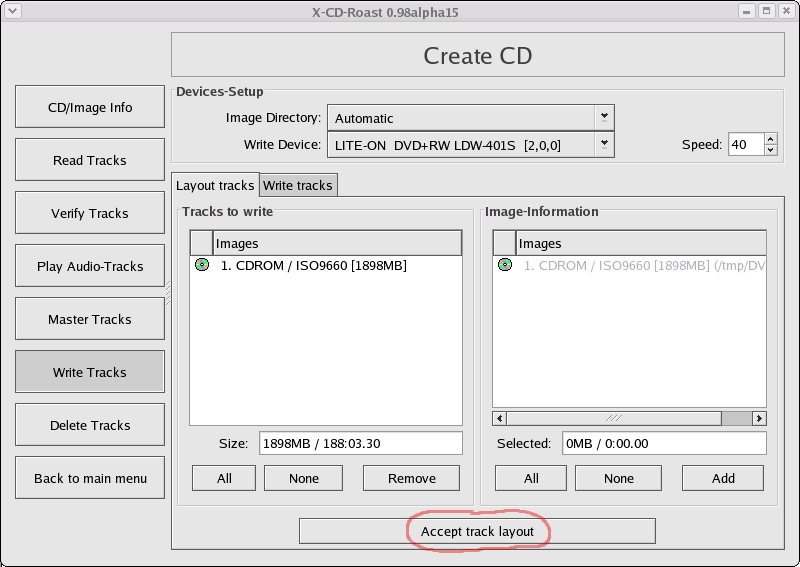
Click on "Accept track layout"
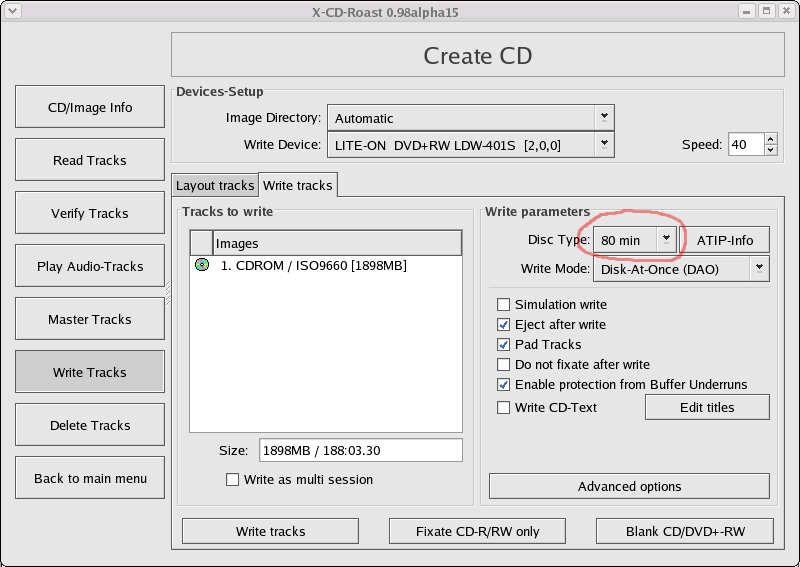
Switch from "80 min" to "4.7 GB" for Disk Type.
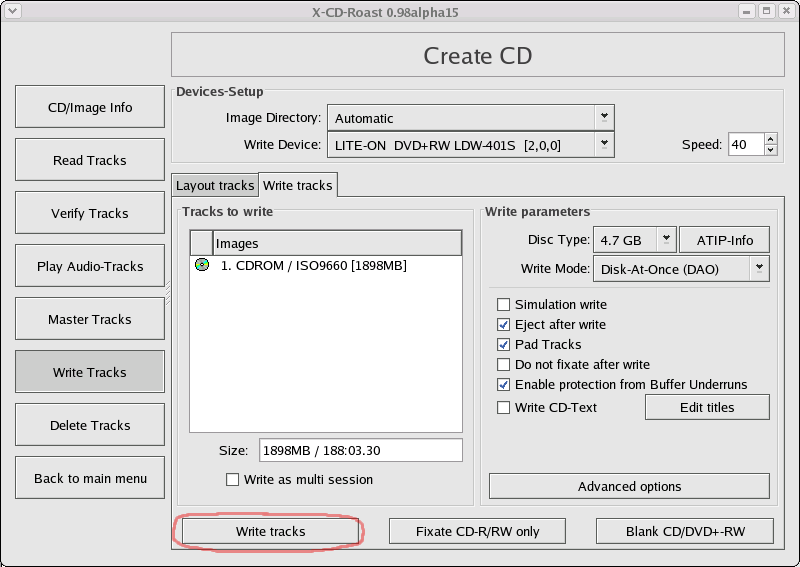
Press "Write Tracks" and see the progress in the next page.

