
Let's setup xcdroast for superuser (root)!
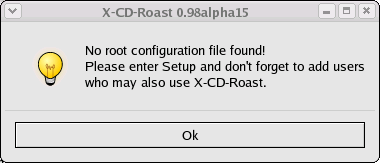
Click on OK to continue.
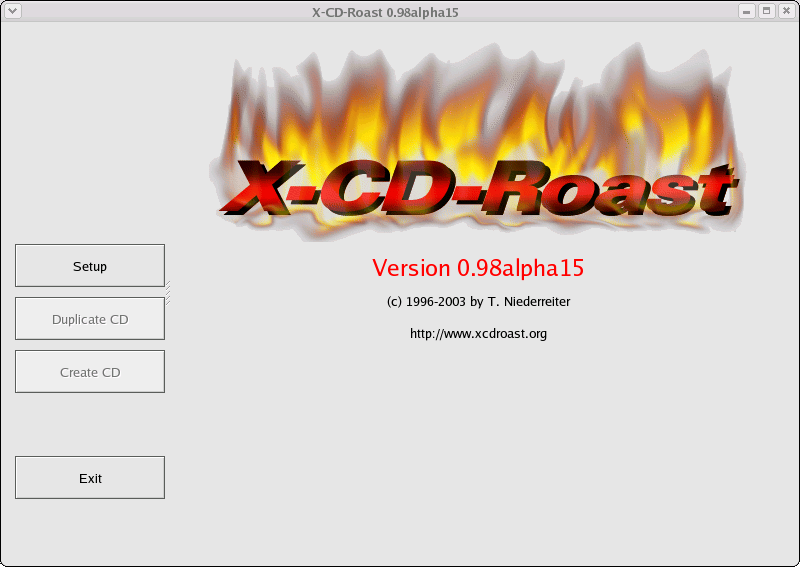
This is the Main Menu. Click on Setup.
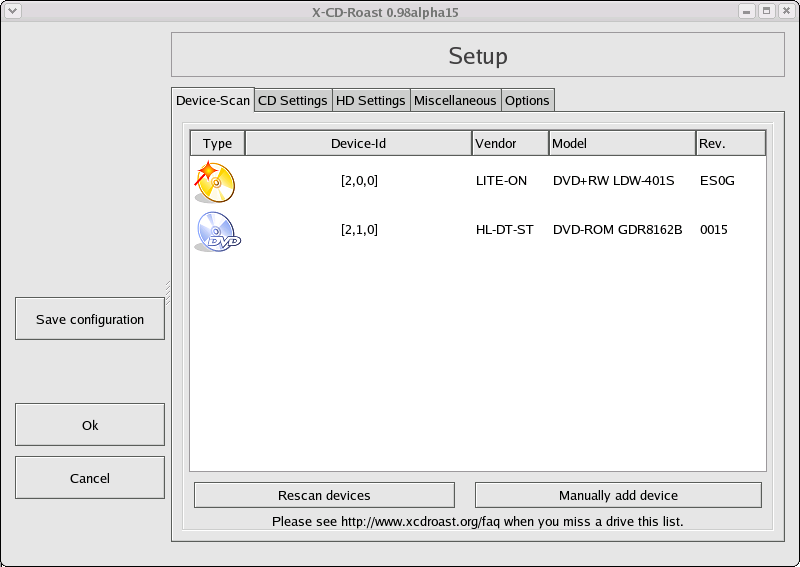
This is the Setup menu. Click on CD Settings Tab.
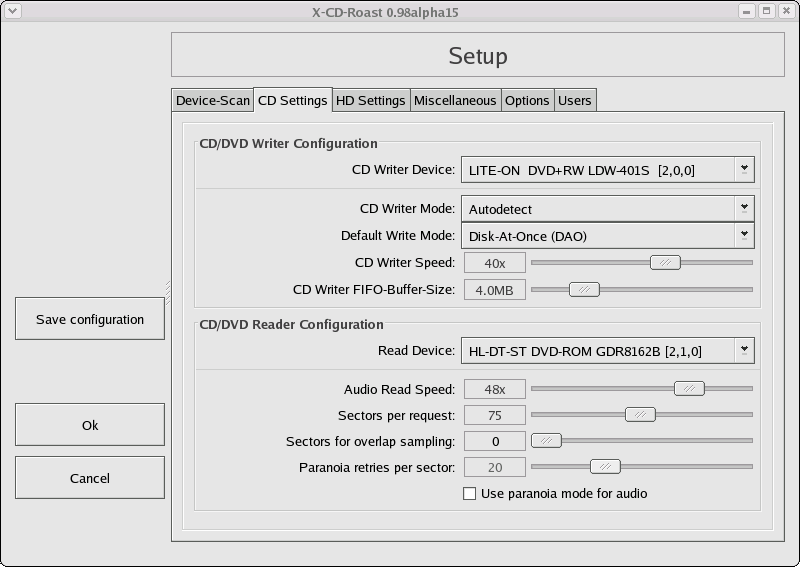
Check CD/DVD Writer and CD/DVD Reader settings. Click on HD Settings Tab.
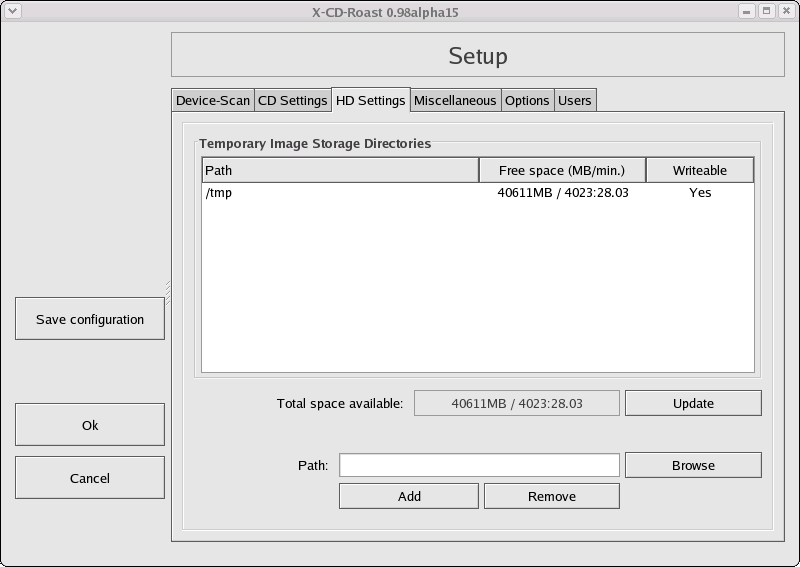
Enter "/tmp" for Temporary Image Storage Directories in the Path field and click on Add. Click on Options Tab.
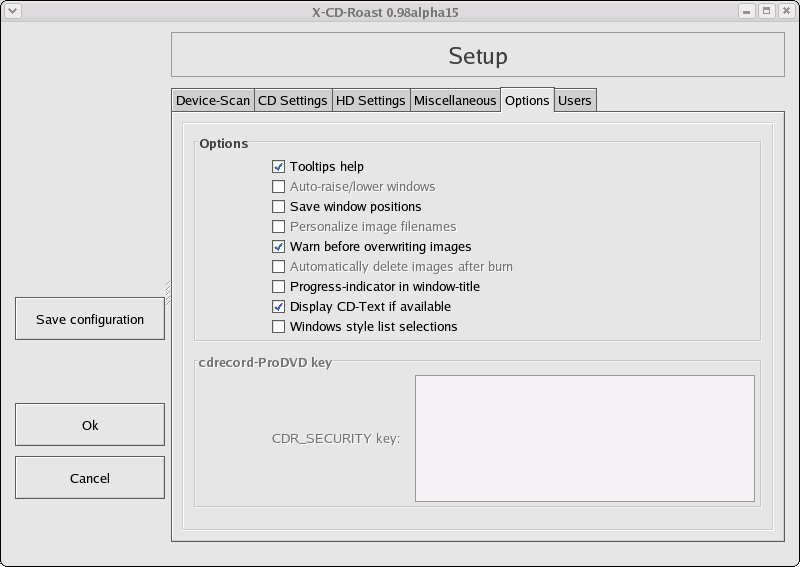
Notice cdrecord-ProDVD key field is empty. This field will be filled after we install cdrecord-ProDVD rpm package later. Click on Save Configuration and click on OK to come back to Main menu.
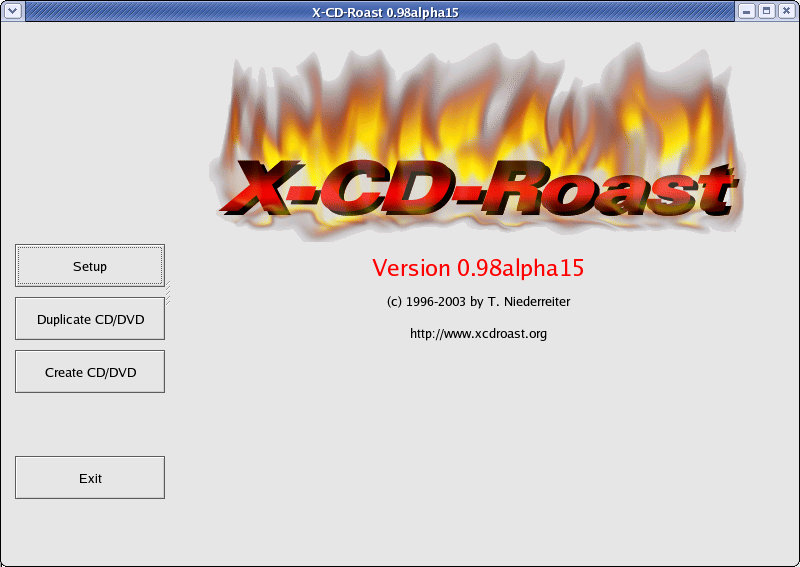
Click on Exit to quit xcdroast then launch it again to setup for a user in the next page.

