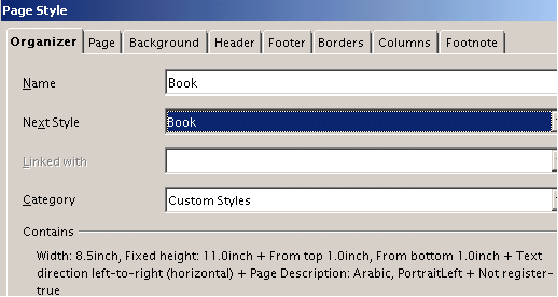Type a name for your new style, let's say you wanted a style for a small book, so you type in Book for the name and then set all of your settings the way you would like. Be sure to use each of the Tabs (Page, Background, Header, Footer, Column and Footnote) to setup the style exactly for what you want.
Once you have all of your settings correct then choose OK.