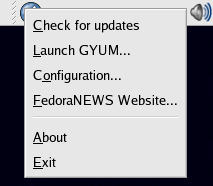UPDATE 2005-01-25
yumex is an excellent alternative solution to gyum.
I highly recommend it since it takes a full advantage of yum 2.1 features including support for reposdir (/etc/yum.repos.d)
UPDATE 2004-12-13 01:41 PM
More screenshots for installing flash-plugin from flash repo with gyum settings
UPDATE 2004-12-11 07:30 PM
Good news everyone! Settings Tab is now fully functional! 
This means you can now add/delete/update yum repository server with gyum 2.0-5.FC3
Happy Holidays eveyone!
I'm happy to report that I was able to build new GYUM 2.0 which is fully compatible with stock FC3 YUM!
Without further due, here it is:
If you already installed older version of special YUM build and GYUM 1.0, please remove them first and install stock FC3 YUM:
[tchung@localhost ~]$ rpm -q yum gyum yum-2.0.7-3.FC3.GYUM gyum-1.0-3.FC3.GYUM [tchung@localhost ~]$ sudo rpm -e yum gyum [tchung@localhost ~]$ cd yum [tchung@localhost yum]$ ls yum-2.1.11-3.noarch.rpm [tchung@localhost yum]$ sudo rpm -Uvh yum-2.1.11-3.noarch.rpm Preparing... ########################################### [100%] 1:yum ########################################### [100%] [tchung@localhost yum]$ rpm -q yum yum-2.1.11-3 [tchung@localhost yum]$
To install GYUM 2.0 for FC3,
[tchung@localhost gyum]$ ls gyum-2.0-2.FC3.i386.rpm [tchung@localhost gyum]$ sudo rpm -Uvh gyum-2.0-2.FC3.i386.rpm Preparing... ########################################### [100%] 1:gyum ########################################### [100%] /etc/yum.conf has been saved as /etc/yum.conf.save! [tchung@localhost gyum]$
Notice, it saves current /etc/yum.conf as /etc/yum.conf.save
To launch,
[tchung@localhost gyum]$ gyum
OR
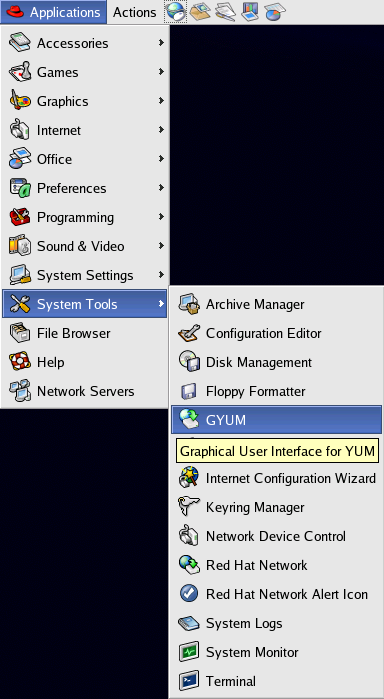
Here are a few screenshots of GYUM 2.0 for FC3.
Here are more step-by-step screenshots in action from a fresh install FC3.
Enjoy my GYUM! 
Here is a sister package called gyum-applet which will replace rhn-applet and allows you to launch GYUM instead of up2date. It also has a link to Fedora Core Updates at FedoraNEWS.ORG Website. 
To install,
[tchung@localhost gyum-applet]$ rpm -q rhn-applet rhn-applet-2.1.16-1 [tchung@localhost gyum-applet]$ ls gyum-applet-2.0-0.FC3.i386.rpm [tchung@localhost gyum-applet]$ sudo rpm -Uvh gyum-applet-2.0-0.FC3.i386.rpm Preparing... ########################################### [100%] 1:gyum-applet ########################################### [100%] [tchung@localhost gyum-applet]$ rpm -q rhn-applet package rhn-applet is not installed [tchung@localhost gyum-applet]$ rpm -q gyum-applet gyum-applet-2.0-0.FC3 [tchung@localhost gyum-applet]$
 |
Note |
|---|---|
Before adding new GYUM Update Alert icon, remove current RHN Alert Icon first. | |
To add gyum-applet, choose "Applications" > "System Tools" > "GYUM Update Alert Icon"
See this screenshot.
And here is the result: