
I could explain step by step how I built this binary rpm for next two hours in several pages of tutorial but I've decided NOT to.
UPDATE 2004-02-19 To respect Belkin's License, I have removed the binary rpm packages from this site. Besides, this is not HOWTO nor TUTORIAL but just a STORY.
Notice I've added support for chkconfig so it will start the service when reboots
$ sudo /sbin/chkconfig --list bulldog bulldog 0:off 1:off 2:on 3:on 4:on 5:on 6:off
I've also added support for gnome menu launch with consolehelper authentication.
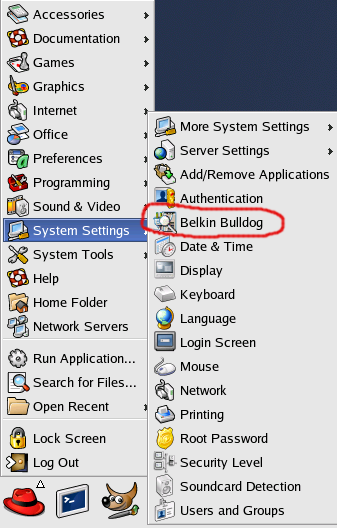
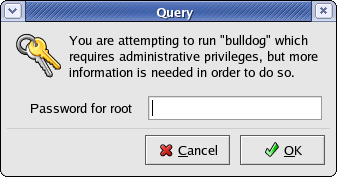
This is the main window for bulldog monitor.
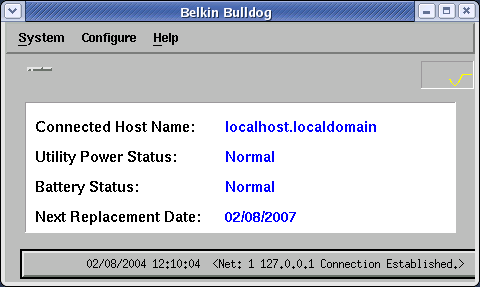
To test it, I unplugged the power cord while the computer and monitor are still plugged in the UPS.
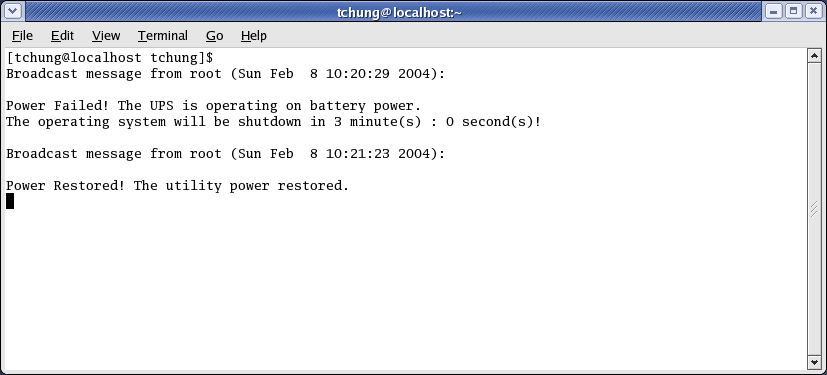
The computer will shutdown automatically in three minutes unless the power is restored.
COMPATIBILITY LIST (with bulldog UPS software) Model Compatible? Reported by ----------------------------------------------------------------------- Belkin Home Office UPS Model F6H500-SER YES Thomas Chung APC Smart-UPS 750XL (Serial) YES Otis Lamar Belkin Home Office UPS Model F6H350-SER YES Daniel Yek
UPDATE 2004-02-18 Thanks to Mike Hockings, we now have more comprehensive list from Belkin's Site Also see The Belkin Universal UPS and Linux by Peter Selinger