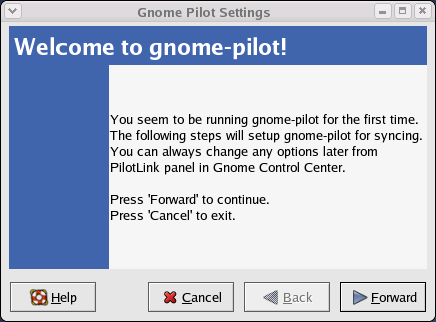UPDATE 2004-11-15
For FC3, you need to:
1. Update udev with yum. The original has a bug. Reboot 2. Check if udev is started (or start_udev) 3. Create /etc/udev/rules.d/10-local.rules file so it looks like: # cat /etc/udev/rules.d/10-local.rules KERNEL="ttyUSB1",SYMLINK="pilot" 4. Link /dev/pilot as you need.
Reference: http://www.redhat.com/archives/fedora-list/2004-November/msg02316.html
For an initial setup, create a symlink /dev/pilot to /dev/ttyUSB1 in the terminal as a root: # ln -s /dev/ttyUSB1 /dev/pilot NOTE: If you're using serial connection, # ln -s /dev/ttyS0 /dev/pilot # chmod 666 /dev/ttyS0 (Thanks to Michael Leuty and his Palm IIIc) Then, type following command in the terminal and press HotSync button on the Palm Pilot to test the connection: # pilot-xfer -l If it successfully connects to Palm Pilot, you can begin setting up with gnome-pilot from: Main Menu > Preferences > More Preferences > PamOS Devices