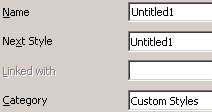The Stylist will appear which shows 5 buttons that will provide access to all five style types. All of the available styles are listed when you choose a style type if the All is showing in the bottom box.
Open the Stylist, click on Page styles and then right click to create a new style.
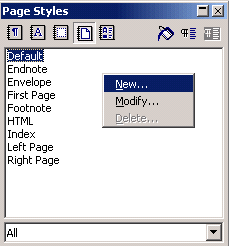
When you create a new style the Organizer will default to a screen so that you can name the new style. Place the name that is decriptive in the box. Notice it will be listed under Custom Styles.