
Cropping an image allows you to alter the size and shape of your image in Writer.
The Crop tab is available by choosing Format on the Menu Bar and then Graphics and you will see the Crop tab.
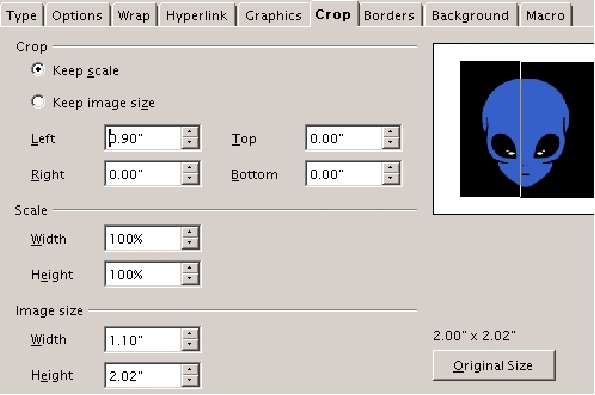
The Crop window provides the option to maintain scale or size of your image. If you maintain the scale, you may then choose to use the Left,Right,Top and Bottom options to cut away parts of your image. As you move them up and down you will see the results in the preview window. Notice the line down the middle of the alien head, this indicates where the cut away or crop will occur.
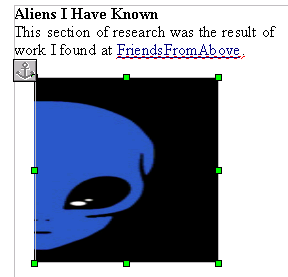
Here the crop is complete and the image has been altered. The Crop tab also allows you to alter the Scale and Image size. Check out FreindsFromAbove.com thanks for the image.