
One way to create vertical text is to create a Frame by choosing Insert and Frame which opens the Frame Configuration.
You will need to position the frame by choosing size and location. You may want to make the size relative to the paragraph. You will also need to anchor the frame to something, in the example the frame is anchored to the paragraph so that it will stay with the paragraph. Notice the AutoSize and the option to keep it proportional if changes occur.
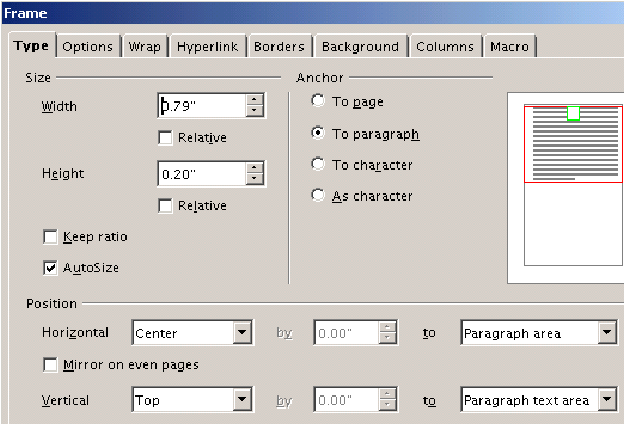
The position of the frame may be determined by the relationship with the paragraph, page, etc. In the next example the frame is left of the Paragraph area and centered vertically to the text area.
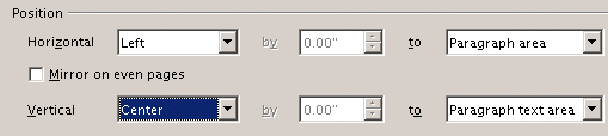
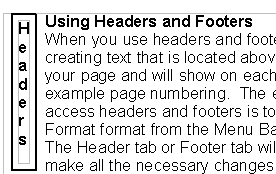
An interesting application of this is to place the vertical text in the margin of the document as in this example.
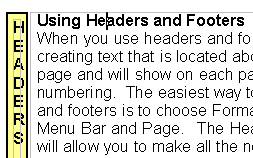
This is done by simply positioning the frame to the left page border.