
After reading Ivan's article on how to Run FC1 as a Guest OS in VMware Workstation 4. I thought I would add this little tidbit to ease installations. By telling the virtual machine you create in VMware to see an ISO image as your CD-ROM drive opposed to the physical drive you can boot without using a Fedora CD, and then proceed to do an NFS install. Information on installing via NFS can be found on my howto; How to install Fedora Core over NFS.
Start out by clicking "Edit virtual machine settings."
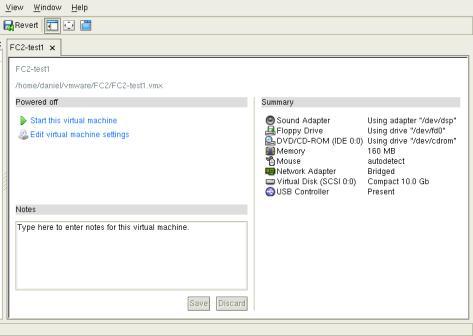
Click on the DVD/CD-ROM and change it from a physical drive to the location of your iso on your local file system.
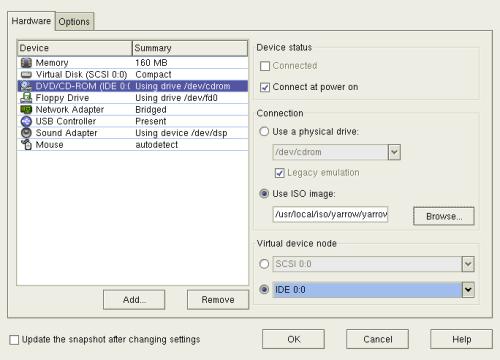
Now when you boot the virtual machine it will boot off the ISO image. Use my Howto on NFS installs, and you should be set to install without burning any CDs.